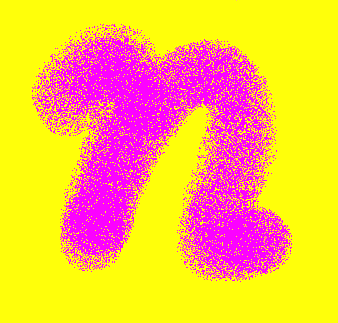Using the Markdown Monster toolbar.

From left to right…
- Bold text
- Italic Text
Strike-through textinline codeinside of a paragraph
Next in line…
Pull Quotes
- List item 1
- List item 2
- List item 3
- Ordered list item
- Ordered list item
- Ordered list item
Tables are next: pipe, grid and html

| Header 1 | Header 2 |
|---|---|
| Column 1 | Column 2 |
| Header 1 | Header 2 |
|---|---|
| Column 1 | Column 2 |
Then comes the headings
Heading 1
Heading 2
Heading 3
Heading 4
Heading 5
Ok, next is links, images, formatted source code, emoji

body {
background-color: linen;
}
h1 {
color: maroon;
margin-left: 40px;
}
😄 😉
this is small text
this is underlined text
this is marked text
bold and italic text
THIS IS UPPERCASE TEXT CONVERTED
this is uppercase text converted
this is just before page break
this is just after page break